Ask WPBuilt
If you have a WordPress question for us we will do our best to answer it.
“I just installed WordPress what are the most important things to do next?” – JB
That is a great question JB. There are obviously many answers to this question but lets focus on the important stuff.
1. Security! Security! Security!
There is nothing more important in this day and age than website security. There are many ways to protect your website but here is the very 1st thing we do after installing WordPress.
WORDFENCE FREE is the 1st plugin we install. They have something for every type of site. Over 5 million users also use this plugin. Checkout what they have to offer. It’s simple though… Install WordPress then Install Wordfence EVERY SINGLE TIME.

2. Install Really Simple SSL Plugin
This is where many people think this gets complicated and expensive. WRONG. This is both easy and FREE. No matter what type of hosting plan you have you should be able to install a FREE SSL Certificate on your site.
Start by installing the REALLY SIMPLE SSL plugin for free from WordPress. Then follow the instructions. Even if you have no idea about SSL Certificates etc. this plugin will live up to its name. In other words it truly does make it simple you just need to follow along. The free version of this plugin is all most sites need. Also LET’S ENCRYPT has free certificates which again are good enough for most basic website configurations.
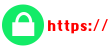
3. Comments or NO Comments that is the question
Most WordPress website spam comes from your comment forms. If you are using your comment forms stop what you are doing IMMEDIATELY and get your spam protection plan in order RIGHT NOW. You will thank me later.
The most obvious spam protection choice is the one that is installed automatically when you install WordPress… AKISMET. This one is made by the makers of WP, so you know it’s pretty good. If you are just running a personal non commercial blog you can use it for free.
Another FREE option is recaptcha. We ALWAYS start with recaptcha while we are in development mode.
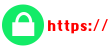
WP
BUILT
“Nulla quis lorem ut libero malesuada feugiat. Pellentesque in ipsum id orci porta dapibus. Vivamus suscipit tortor eget felis”
“Nulla quis lorem ut libero malesuada feugiat. Pellentesque in ipsum id orci porta dapibus. Vivamus suscipit tortor eget felis”
“Nulla quis lorem ut libero malesuada feugiat. Pellentesque in ipsum id orci porta dapibus. Vivamus suscipit tortor eget felis”
Get In Touch
(888) 123-4562
Location
2345 Divi St
San Francisco, CA 94222
info@diviauto.com
Open Hours
Mon:10am – 5pm
Tue: 10am – 5pm
Wed: Closed
Thur: 10am – 5pm
Fri: 10am – 3pm
Sat: 10am – 3pm
Sun: Closed


